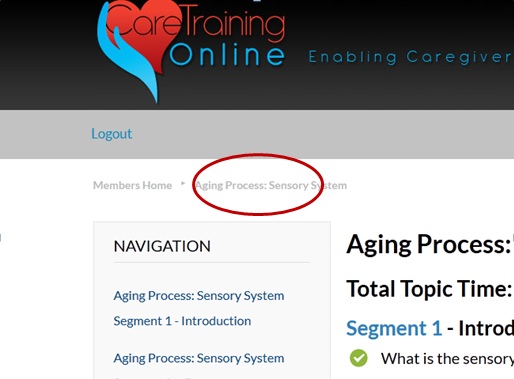CARE TRAINING ONLINE - USER GUIDE
What is Care Training Online?
Care Training Online is a user-friendly training programme for caregivers in the aged and residential care industry. It is available online and can be accessed 24 hours a day.
How do I use it?
Your Manager or Educator will be given a username and password that will give you access to the programme. Follow the below instructions to access Care Training Online:
-
- Enter http://caretrainingonline.com/
- Select Login from the top menu:
3. Enter the login and password supplied by your Manager or Educator:
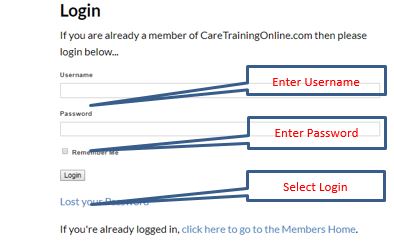
4. Once you log in select the topic you want to learn from the NAVIGATION panel:
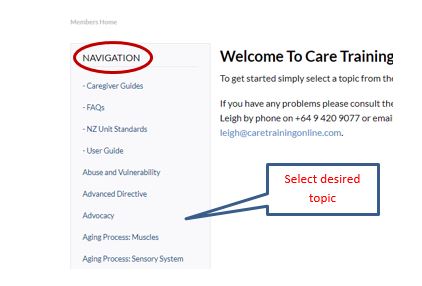
5. Once you select a topic the screen will look like the one below:
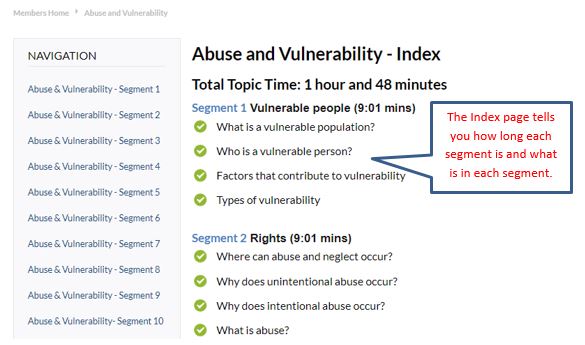
6. Each topic segment has a video of the material and an online quiz. After carefully watching the video, make notes then complete the quiz. You can watch the video and complete the quiz as many times as you need. The quiz results can be printed or emailed to yourself or your manager or educator:
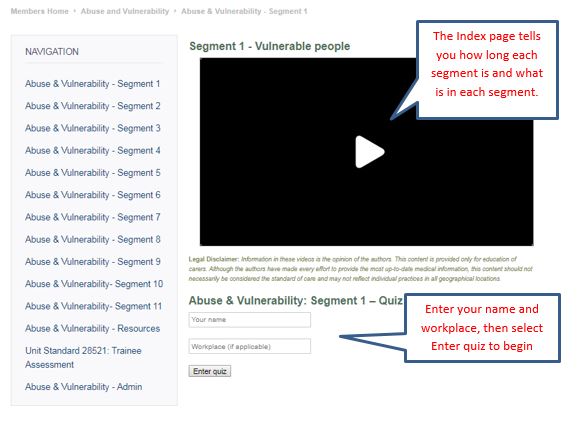
7. Each topic has a Resources page which contains text versions of the Assessment and Quiz and Additional Useful Videos:
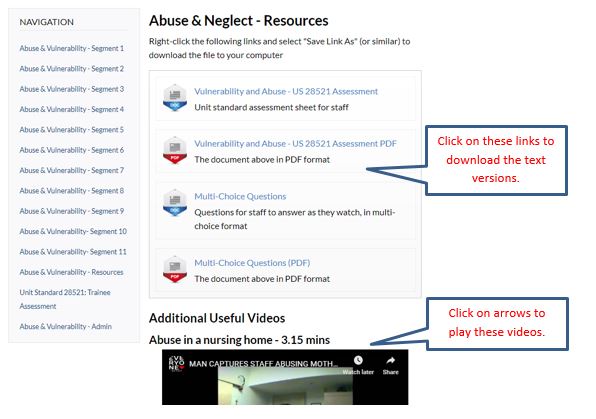
8. Each Unit Standard topic also has an online Assessment Page. Your completed assessments can be printed or emailed to yourself or your manager or assessor. Paper versions are also available on the Resources page of the topic:
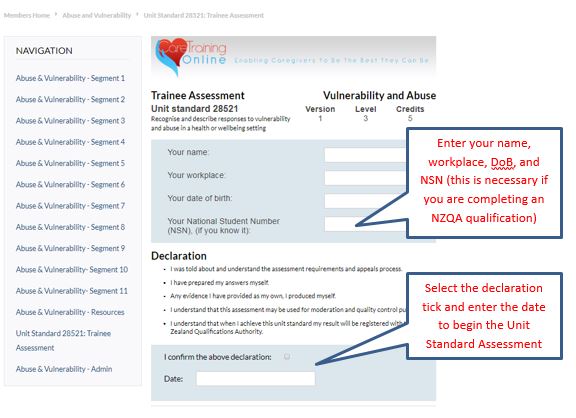
 Handout for Caregivers
Handout for CaregiversThis information is available here as a PDF handout.
How to get the most out of this training programme
- Sit with your students
- Pause the programme at any stage and discuss clients in your care (to pause click on the pause button to the bottom left of the screen)
- Restart the training session by hitting the play button at the bottom left NB: Some training sessions may be too long for one session. You can pause the training session at any stage and come back to it.
Instructions for restarting training programme
- Click on the topic you want to restart.
- Click on the arrow in the centre of the screen to commence the recording.
- Slide square box along slide bar at the bottom of the screen to the required slide.
- Continue training till you want to pause again or complete the training.